How to Make COVID-19 Information More Discoverable and Useful for the Public: A Guide to Website Markup
May 12, 2020
Table of Contents
SECTION 1
Introduction
Purpose
The document is meant to help providers, health systems, hospitals, and physician networks in marking up their website metadata in a streamlined, consistent way to make it more readily available to consumers. This document focuses on COVID-19 information markup for three key use cases:
- Announcing COVID-19 testing locations
- Announcing health system COVID-19-related modifications (such as changes in office hours, updated healthcare delivery methods like telehealth services or opening back up for elective surgeries, patient messaging and instructions)
- Submission of CDC statistical data (in-progress)
This document is a product of a collaboration between CareJourney and The Robert Wood Johnson Foundation and presents a description of the COVID-19 schema.org markup project as well as instructions for posting COVID-19 related information on public websites.
Deliverables
The overall project is broken down into the following key deliverables:
- Update schema.org for COVID-19 information capture
- Work with the search engines (Google, Microsoft) to develop tools to aid members in website markup of key COVID-19 data
- Develop a testing process for information validation, allowing members to ensure their sites meet the schema.org layout
- Work with our CareJourney members to disseminate instruction information and ensure they can successfully markup their websites for maximum search engine capture
- Deliver PUFs (public use files) on the data captured by Microsoft and Google to national organizations for accurate, consolidated information
- Share reference applications that utilize the data captured in the PUFs (this information is not yet finalized and this document will be updated once we have information on who is creating apps and the purpose they serve)
Background
As noted on the whitehouse.gov blog, Google and Microsoft standardized how to markup web pages with trusted COVID-related information, such as: testing locations, revised clinic office hours, and even reporting daily CDC resource utilization as a viable alternative to submitting spreadsheets, per Secretary Azar’s letter.
News and publicly shared information related to COVID-19 is rapidly changing, with many health systems and payers posting information to their own websites or sharing via social media. If your organization is sharing COVID-related information on your website, CareJourney has been working with the major search engines to make that information easier to find for consumers via website markup standards.
Search engine optimization is a collaboration among the teams at Google and Microsoft utilizing schema.org standards for website markup. Schema.org is a standards community and initiative launched as a means to define a common set up structured metadata for websites that allow the information on each webpage to be captured by search engines. Metadata is the underlying data that describes a website and is what allows the search engines to know specifically what information each webpage is sharing. In a recently posted schema blog, there are new, updated schema data elements that allow “SpecialAnnouncement”, “CovidTestingFacility”, and “eventAttendanceMode” documentation on health system websites. Utilizing these consistently will enable search engines to easily collect and publicly share COVID-related information. Bing has also recently posted a blog on their site as well, providing additional information and instructions.
Providers marking up their websites in a structured way allows for streamlined, trusted data compilation and trusted sites can be whitelisted and crawled for real-time data discovery by search engines. This is a huge step in accurate information sharing with consumers who need to find COVID information and testing sites and will also allow the government to display the most real-time information possible
SECTION 2
“SpecialAnnouncement” Implementation Instructions
Steps to COVID-19 Information Sharing via Structured Data Markup
- Within your organization, internally identify who is in charge of website updates and maintenance.
- Organize the use cases that you will be reporting and updating as necessary. Ensure you have resources to update your website frequently if you are reporting time sensitive updates, such as disease spread statistics.
- Add structured data to your pages utilizing the instructions to build, test, and release structured data.
- Guarantee that search engines have access to your content. Check your robots.txt file and make sure it’s set to “Allow: /” so the web crawler will list your information in search results.
- Confirm that your host load settings allow for frequent crawls.
- Follow the general structured data guidelines for your information to be eligible to appear in the search results.
- Add all necessary properties for your structured data, for example, the information as found in the Bing and Google instructions for ‘SpecialAnnouncement’ specifications.
A sample drive-through testing example is shown here (please note this is an illustrative example, though it is based on a real location, and was pulled from Google’s developer page).
{
“@context”: “http://schema.org”,
“@type”: “SpecialAnnouncement”,
“name”: “Stanford announce COVID-19 testing facility”,
“gettingTestedInfo”: “Stanford Health Care’s same-day primary care program is offering drive-through testing, by appointment, for SARS-CoV-2, the coronavirus that causes COVID-19.”,
“datePosted”: “2020-03-16”,
“url”: “http://med.stanford.edu/news/all-news/2020/03/stanford-offers-drive-through-coronavirus-test.html”,
“category”: “https://www.wikidata.org/wiki/Q81068910”,
“announcementLocation” : {
“@type”: “CovidTestingFacility”,
“name”: “Stanford Health Care”,
“url”: “https://stanfordhealthcare.org/”
}
}
A sample change in office hours and telemedicine announcement example is shown here (please note this is an illustrative example, though it is based on a real location).
{
“@context”: “http://schema.org”,
“@type”: “SpecialAnnouncement”,
“name”: “Today’s Care Clinic Changes and Hours of Operation”,
“datePosted”: “2020-04-20”,
“url”: ” https://www.wilmingtonhealth.com/wait-times”,
“category”: “https://www.wikidata.org/wiki/Q81068910”,
“text”: ” Now offering Virtual Visits 8am-8pm 7 days a week. Call 341-3400 to start your visit from home.”,
“announcementLocation” : {
“@type”: “MedicalClinic”,
“name”: “Wilmington Health”,
“url”: ” https://www.wilmingtonhealth.com/service/wh-anywhere”
“openingHours”: “Mo,Tu,We,Th,Fr,Sa,Su 08:00-20:00”,
“telephone”: “910.341.3400”
}
}
A sample explanation of what patients should come into clinic vs. staying home for treatment is shown here (please note this is an illustrative example, though it is based on a real location).
{
“@context”: “http://schema.org”,
“@type”: “SpecialAnnouncement”,
“name”: “Mercy Responds to COVID-19”,
“datePosted”: “2020-04-20”,
“url”: ” https://www.mercy.net/service/covid-19/”,
“category”: “https://www.wikidata.org/wiki/Q81068910”,
“text”: ” For those with symptoms, we recommend staying home and away from others, taking care of yourself as you would with other viruses. If you are experiencing worsening of symptoms, please contact your primary physician’s office.”,
“announcementLocation” : {
“@type”: “MedicalClinic”,
“name”: “Mercy”,
“url”: ” https://www.mercy.net/”
}
}
-
- Once your information is updated, you can test it to ensure there are no errors in the schema utilizing the Google Structured Data Testing Tool.
- A screenshot of the Google Structured Data Testing Tool is seen here:
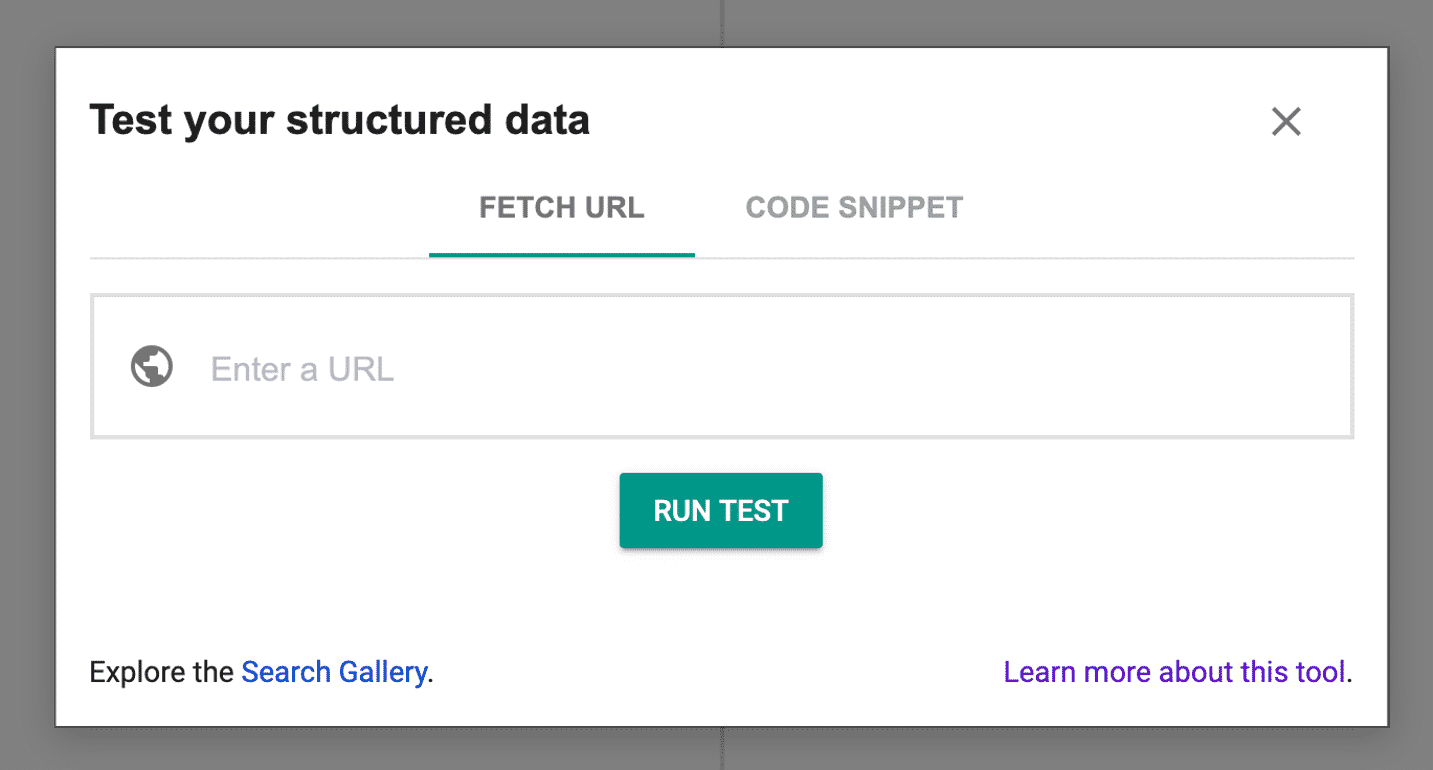
-
- Simply type in the website URL you are testing and hit ‘Run Test’. A sample of a successful test is seen here:
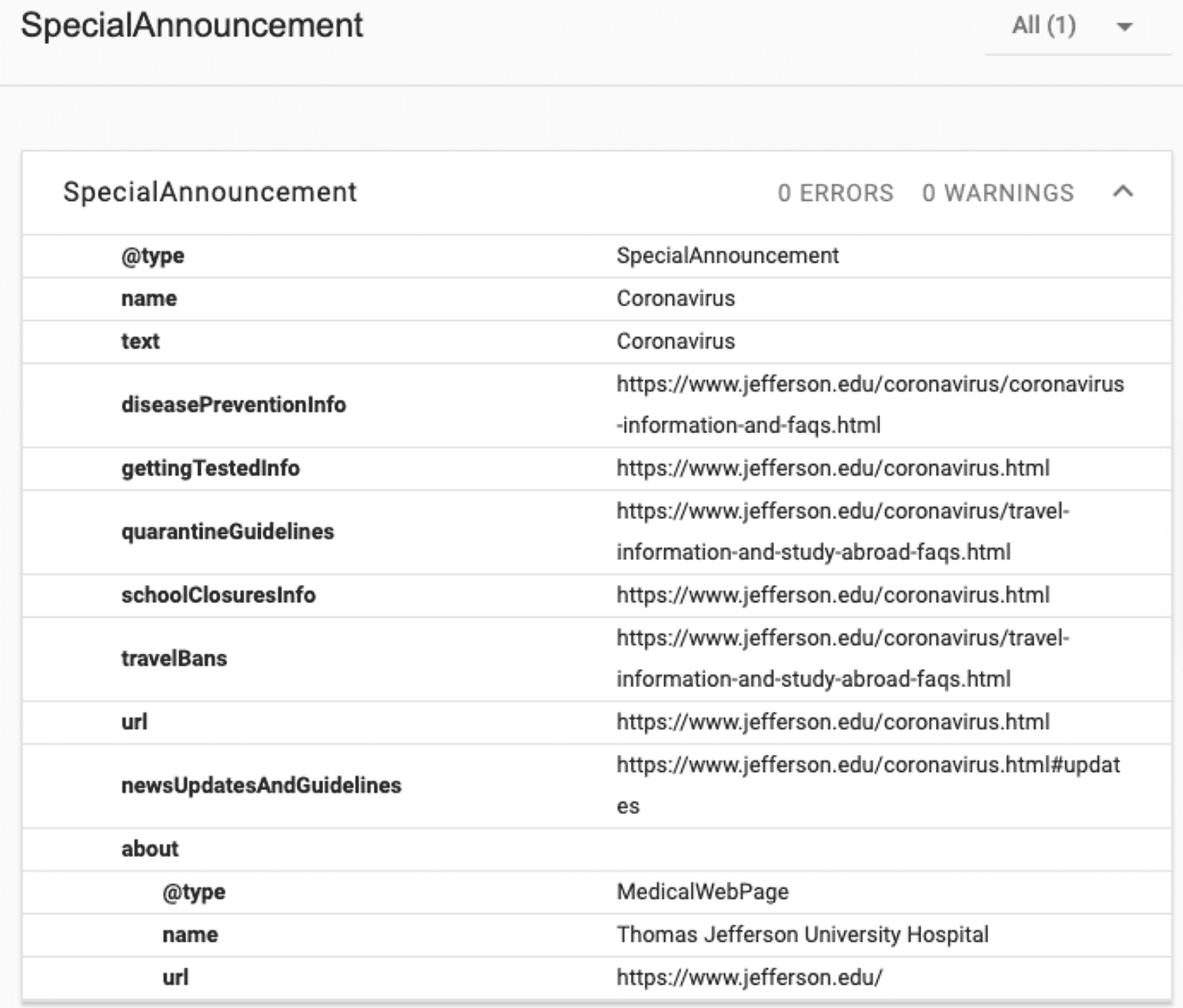
Steps to COVID-19 Information Sharing via Search Engine Developer’s Tools
- While updating the structured data is the preferred method, if you need to post announcements immediately or do not have HTML site access, you can utilize new developer tools that have been created to streamline and ease the process. Currently available is Google’s COVID-19 announcement submission tool as posted in Google’s developer announcement.
- This document will be updated as soon as we have instructions for other search engine developer tools.
- Note that you do not have to code or write HTML to utilize Google’s tool. It’s as simple as setting up a Google account and associating the website URLs you maintain with your Google account.
- Screenshots of the BETA Google COVID-19 announcement submission tool are seen here (and will be updated as the tool is updated):
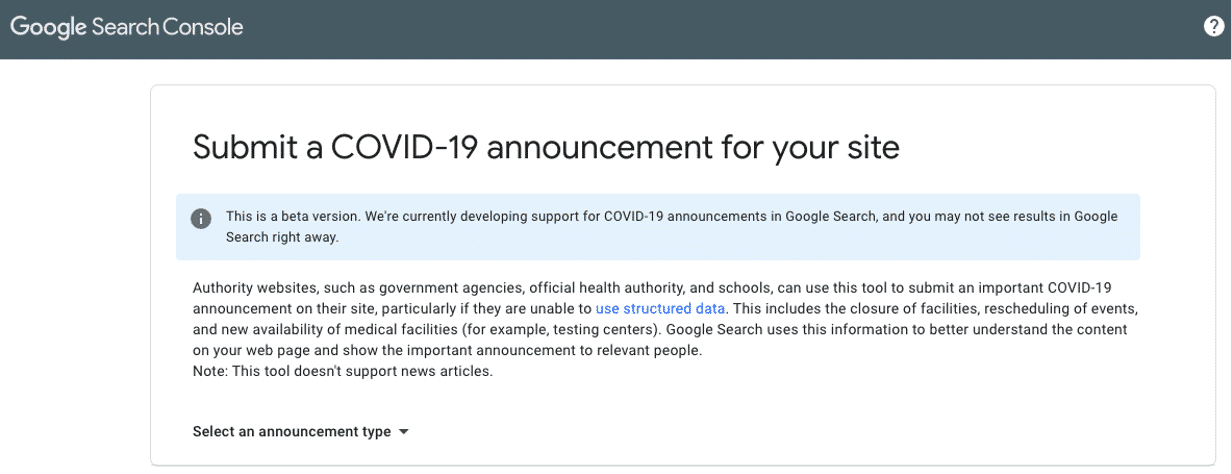
When you click ‘Select an announcement type’, the dropdown menu expands for type selection.
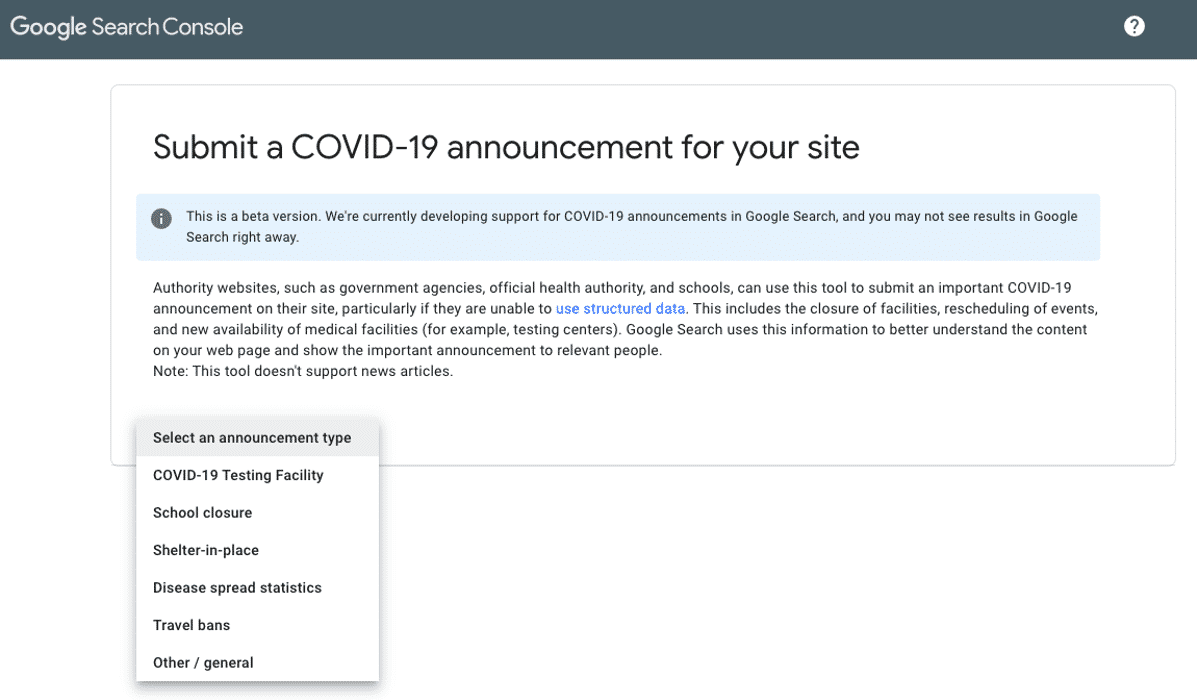
The following displays the information needed to complete a COVID-19 Testing Facility announcement.
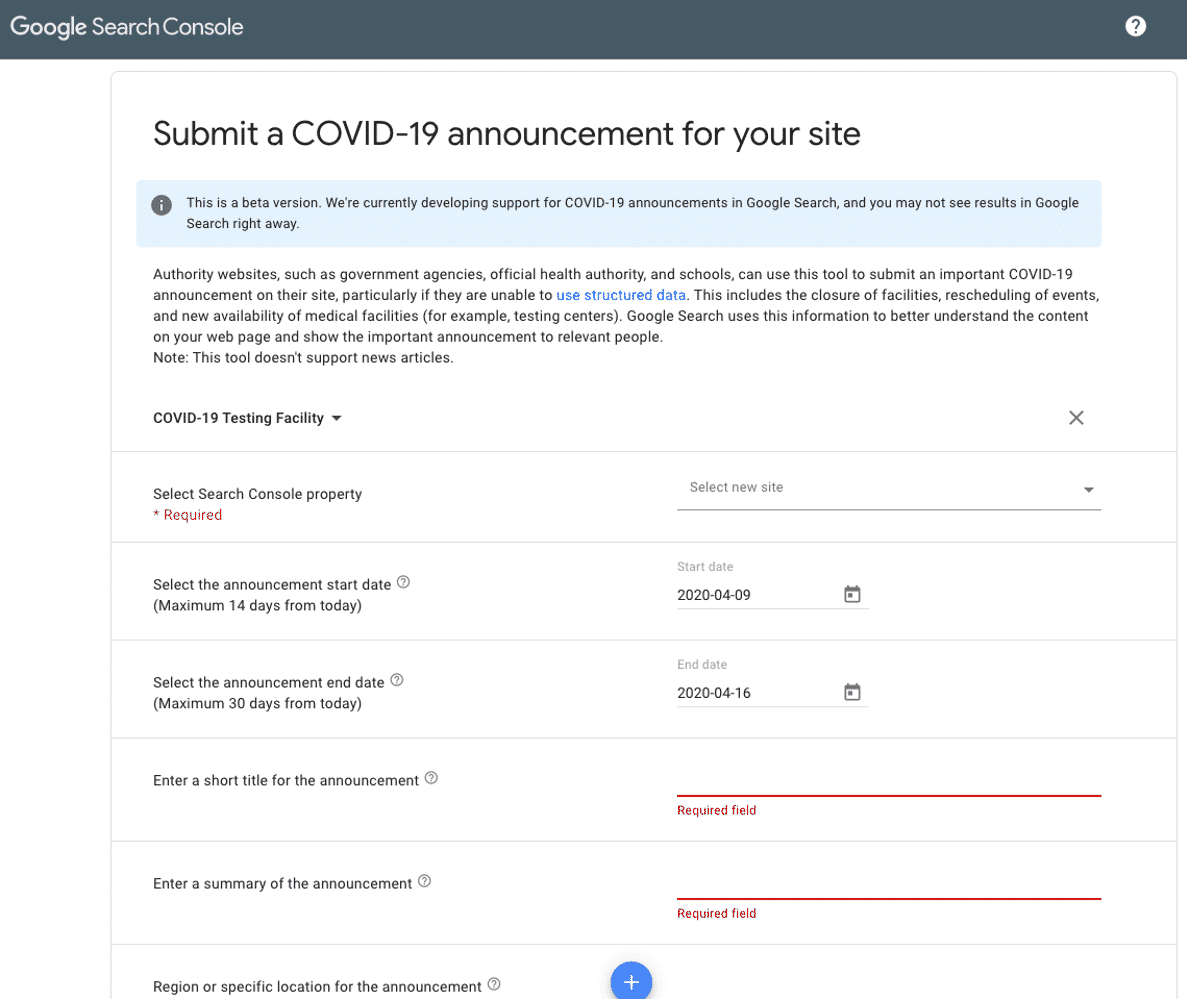
SECTION 3
Utilizing Schema.org for Capacity and Utilization Data Submission
Recently a new data structure was shared in schema.org, “CDCPMDRecord”, which follows the CDC’s tabular data format for ‘Importing COVID-19 Patient Module Denominator data for Patient Safety Component’ that can be used for data reporting by hospitals. The update also includes a data mapping table showing the CDC named data elements and the corresponding new schema.org ‘Property’. Each new ‘Property’ includes a ‘cvd’ prefix to ensure the elements are not confused with already existing schema.org properties that may be used in other schema.org items.
The reported information will be captured by the search engines and a PUF can be sent to the CDC and FEMA. (Please note, as stated in Secretary Azar’s letter, continue to use the traditional reporting methods until your FEMA Regional Administrator lets you know that the schema.org reporting mechanism is a viable option.)
Please note, this is a working document and changes and updates related to COVID-19 are happening daily, if not more frequently. We will update this information as quickly as possible when developments occur. If you have questions or need assistance, reach out to your CareJourney team members or email advisory@carejourney.com – we are here to help.
